
Here is how to enable it,
1. click the "Server Manager" icon down at bottom left
2. In the right side of "Server Manager", scroll down and find and click on "Add Features"
.
3. From the "Add Features Wizard" check "Desktop Experience" and click Next button
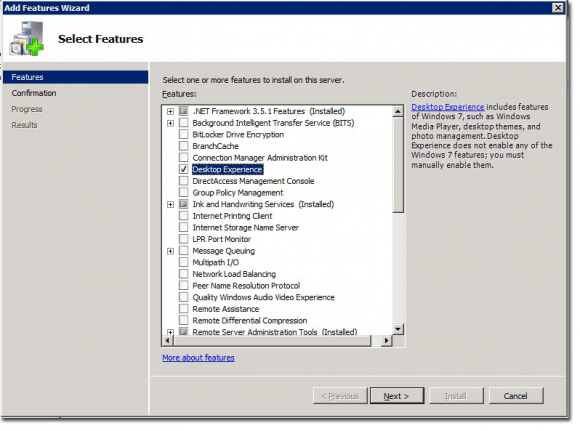
4. Next you will need click on "Install" button to confirm and start the installation.
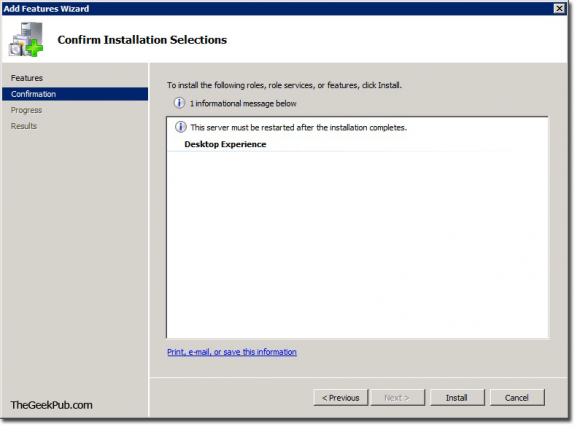
5. At last, you will get a prompt to restart the server.
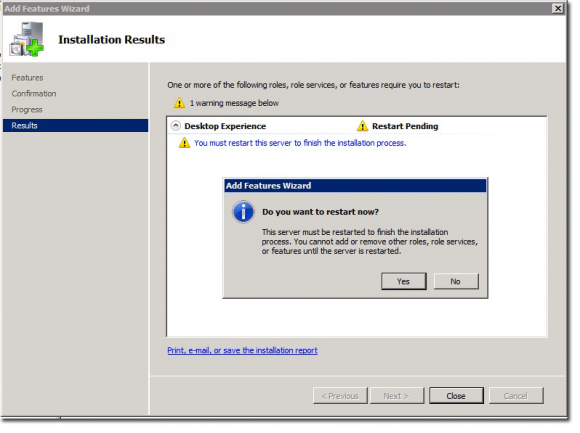
6. After server rebooted, right click on your server's desktop again, you will find "Personalize" option is there now.

If you think this article is helpful, please recommend it on Google+1.


No comments:
Post a Comment